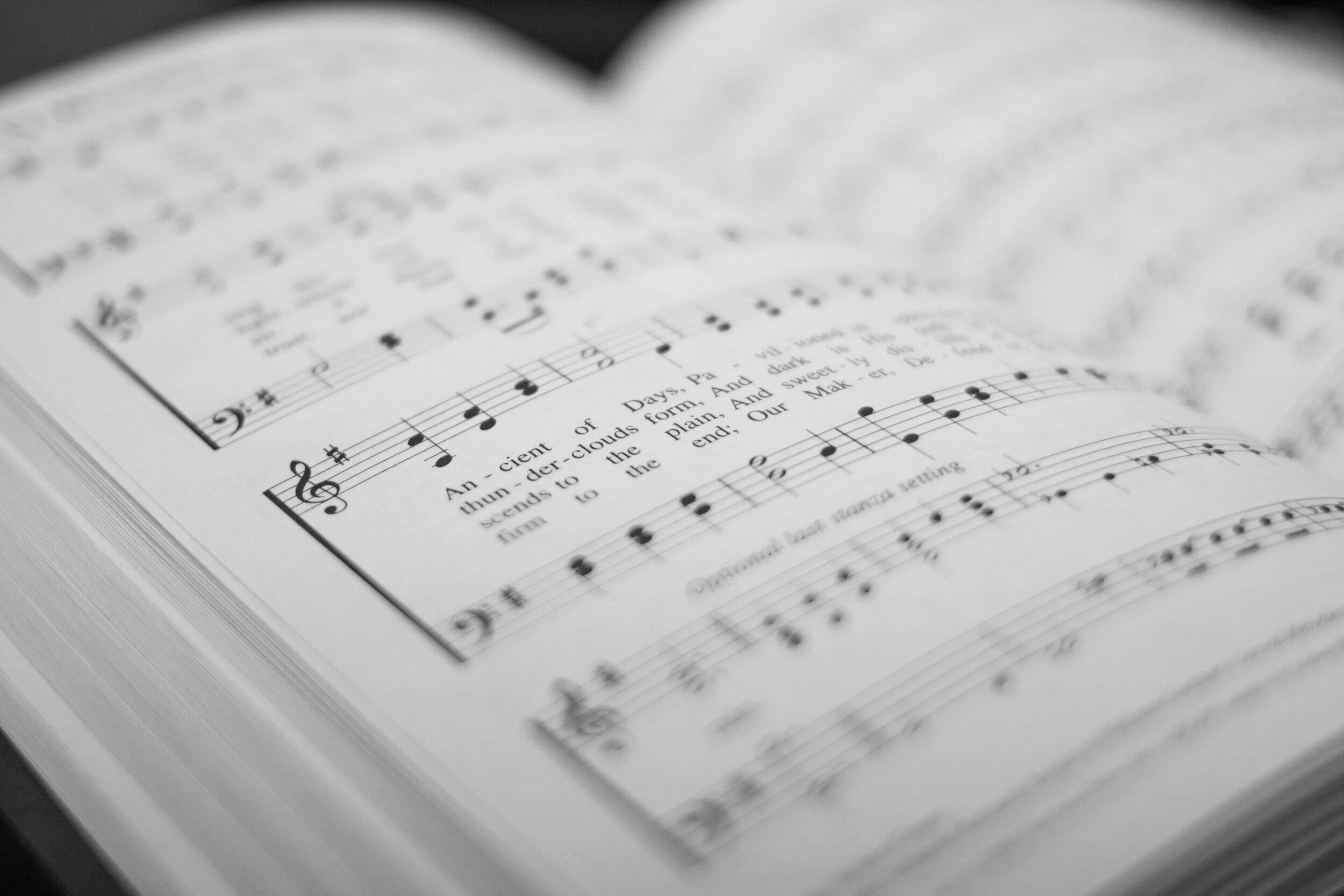
THE ISOM PROCESS
SIMPLE STEPS
ISoM Examinations are conducted using our state of the art platform to connect the candidate and the examiner remotely - no matter where they are in the world.
We realise how stressful exams can be. The ISoM process seeks to relieve this as much as possible; you can choose a time and date that suits the candidate, ensuring that they can take the exam when they are ready, in an environment that is familiar and comfortable. An easy and streamlined process from start to finish, our team will be with you every step of the way to ensure that you are fully supported - that is our commitment to you.
1. Register with ISoM
To submit an examination entry, contact the ISoM team to register your interest. We will then be in touch with details for the next steps.
2. Schedule the Examination
To schedule the examination, you will be required to select your examination requirements. A calendar will highlight the available examination slots, enabling you to choose the one that suits the candidate.
3. Connectivity Call and Confirmation
We know that examinations can prove nerve-wracking, and an unfamiliar platform combined with technical issues is the last thing that the situation calls for. Here at ISoM, we want to ensure that the examination is as stress free as possible. That is why, once you have booked your exam, our expert team will be in contact to conduct a Connectivity Call. This will ensure that your internet connection meets the technical requirements. It also provides the valuable opportunity to get acquainted with the platform, guaranteeing that once the day comes, the candidate knows their way around.
Following successful completion, you will then receive confirmation of the examination details. This will include your unique video link to start the examination.
4. The Examination
On the day of the examination, the candidate should click on the unique video link sent through with the examination confirmation. This will launch your virtual ‘examination room’. For more information about what to expect on the day, visit the examination page.
5. Receive your results and certificate
Following your examination, you will be able to log in and see your results. Successful candidates will shortly receive their certificate and badge to celebrate their achievements.
Who can register?
You don’t have to be a teacher to register for an exam. ISoM is passionate about removing barriers to examinations for everyone, which means that individuals can arrange their examinations to suit them. Whether a teacher, parent/guardian or candidate, the process will follow the above. Please do be aware, if booking on behalf of someone else, you will need to relay the relevant information.












